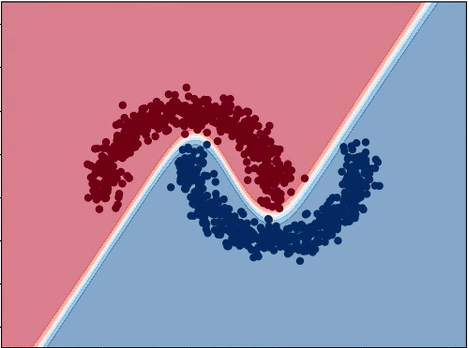
Neural Network Decision Boundary
- 6 minsInspired by Jon Char's Publication.
Objective
In this post I will implement an example neural network using Keras and show you how the Neural Network learns over time. Keras is a framework for building ANNs that sits on top of either a Theano or TensorFlow backend. I really like Keras cause it’s fairly simply to use and one can get a network up and running in no time. The Keras Blog has some great examples of how to use the framework.
Start off by importing all the required packages
import numpy as np
np.random.seed(0)
from sklearn import datasets
import matplotlib.pyplot as plt
%matplotlib inline
from keras.models import Sequential
from keras.layers import Dense
from keras.optimizers import SGD
Next we generate the dataset and the scatter plot.
X, y = datasets.make_moons(n_samples=1000, noise=0.1, random_state=0)
colors = ['blue' if label == 1 else 'red' for label in y]
plt.scatter(X[:,0], X[:,1], color=colors)
y.shape, X.shape
((1000,), (1000, 2))
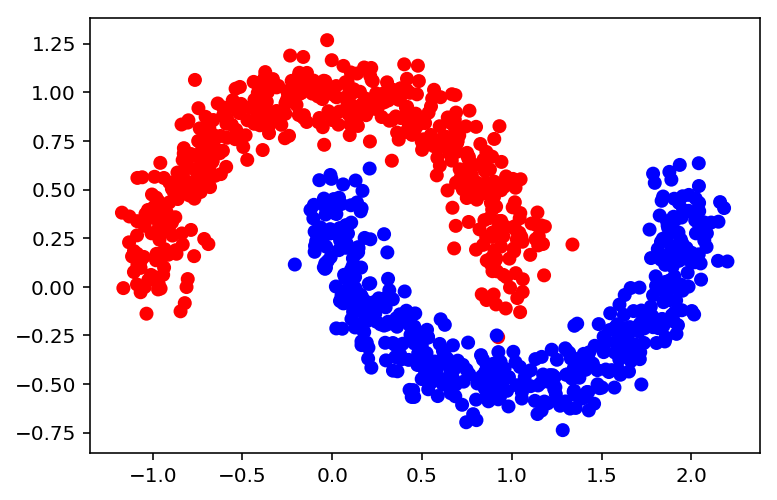
Defining the Model
The Keras Python library makes creating deep learning models fast and easy.
The sequential API allows you to create models layer-by-layer for most problems. Keras has different activation functions built in such as ‘sigmoid’, ‘tanh’, ‘softmax’, and many others. Also built in are different weight initialization options. We use the sigmoid activation which limits the values to $[-\epsilon,\epsilon]$
This initialization method corresponds to the 'glorot_uniform' initialization option in Keras.
# Define our model object
model = Sequential()
# kwarg dict for convenience
layer_kw = dict(activation='sigmoid', init='glorot_uniform')
# Add layers to our model
model.add(Dense(output_dim=5, input_shape=(2, ), **layer_kw))
model.add(Dense(output_dim=5, **layer_kw))
model.add(Dense(output_dim=1, **layer_kw))
Defining the Optimizer
While initializing the Keras model we also need to specify an optimizer such as SGD or Adam or RMSProp. In this case we will use SGD. You can however read more about them here.
sgd = SGD(lr=0.001)
Compile the Model
A loss function (or objective function, or optimization score function) is one of the two parameters required to compile a model, the other being the optimizer itself.
model.compile(optimizer=sgd, loss='binary_crossentropy')
Summarize the Model
Keras allows for models to be summarized using model.summary().
model.summary()
_________________________________________________________________ Layer (type) Output Shape Param # ================================================================= dense_4 (Dense) (None, 5) 15 _________________________________________________________________ dense_5 (Dense) (None, 5) 30 _________________________________________________________________ dense_6 (Dense) (None, 1) 6 ================================================================= Total params: 51 Trainable params: 51 Non-trainable params: 0 _________________________________________________________________
Train the Model
We can now train our model using the model.fit() method. We will save this as history to refer to it at a future point. Since the number of epochs is very high we will set verbose=0 and shuffle the data as well.
history = model.fit(X[:500], y[:500], verbose=0, nb_epoch=4000, shuffle=True)
Visualizing the Results
def plot_decision_boundary(X, y, model, steps=1000, cmap='Paired'):
cmap = plt.get_cmap(cmap)
# Define region of interest by data limits
xmin, xmax = X[:,0].min() - 1, X[:,0].max() + 1
ymin, ymax = X[:,1].min() - 1, X[:,1].max() + 1
steps = 1000
x_span = np.linspace(xmin, xmax, steps)
y_span = np.linspace(ymin, ymax, steps)
xx, yy = np.meshgrid(x_span, y_span)
# Make predictions across region of interest
labels = model.predict(np.c_[xx.ravel(), yy.ravel()])
# Plot decision boundary in region of interest
z = labels.reshape(xx.shape)
fig, ax = plt.subplots()
ax.contourf(xx, yy, z, cmap=cmap, alpha=0.5)
# Get predicted labels on training data and plot
train_labels = model.predict(X)
ax.scatter(X[:,0], X[:,1], c=y, cmap=cmap, lw=0)
return fig, ax
plot_decision_boundary(X, y, model, cmap='RdBu')
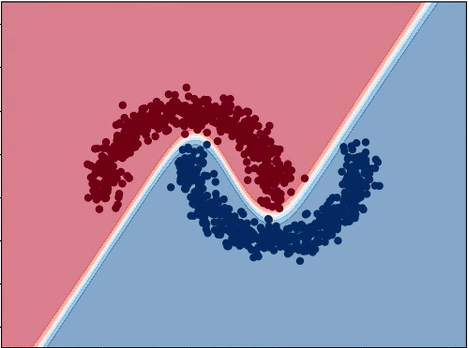
Show some ![]() by
by ![]() ing it.
ing it.